EzDent-i
Simply
Essential
A simple solution to your imaging needs.
EzDent-i provides essential tools for patient image management, treatment planning and patient communication.

Compatibility with Vatech equipment
EzDent-i and Vatech equipment are well compatible. You can view images taken with Vatech equipment in good quality and use them for diagnosis and treatment.

Compatibility with Vatech equipment
EzDent-i and Vatech equipment are well compatible. You can view images taken with Vatech equipment in good quality and use them for diagnosis and treatment.
UI for Your Workflow
EzDent-i's user interface is designed with the clinical workflow in mind.
Stop worrying and let EzDent-i intuitive user interface guide you through the imaging workflow.

Imaging Tools
EzDent-i provides simple yet efficient imaging tools. Make full use of the digital imaging experience for better treatment results.

Extensive Implant Library
EzDent-i has prepared implant libraries from various companies (over 100 companies) for effective simulation. The implant library is constantly updated and will help dentists with efficient simulations.
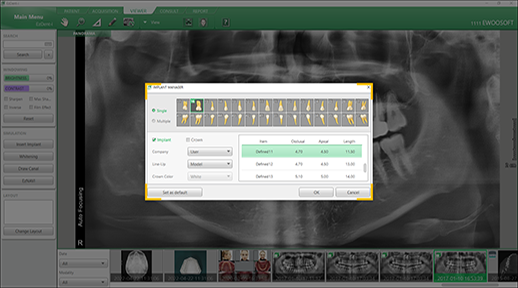
Insight NAVI
Insight NAVI is tailor-made to provide users with the full Insight PAN experience.
Insight PAN, a proprietary technology from Vatech, allows you to obtain depth information in the anteroposterior direction from panoramic images.
Use Insight NAVI to explore the additional slices for your region of interest, where you can find mesiobuccal, distobuccal and even palatal roots.

Patient Education
With more than 240 unique animations*, always have an answer to your patients’ questions. Even better, add your own videos, images or documents of sample clinical cases.
* Provided with the Consultation package.

Ez3D-i
The Next
Dimension
Ez3D-i allows everyone's approach to the 3D world with its intuitive volume and user-friendly features.
Free yourself from the stress of using complex 3D software and take a step into the next dimension of dental imaging with Ez3D-i. It provides easy-to-use functions designed for diagnosis and effective patient communication.

Easy 3D
True to its name, Ez3D-i provides an array of easy- to-use, innovative functions that simplifies 3D diagnosis.
Be it generating sectional images of your region of interest or navigating through the 3D image, Ez3D-i streamlines your workflow.

Intuitive VR
With Ez3D-i's numerous VR coloring options at your disposal, visualizing the patient's anatomical features in 3D has never been easier.
Toggle between options with a click of the mouse and choose one that best suits your diagnostic needs.

Easy Implant Simulation
Ez3D-i simplifies the implant simulation process by recommending implants* based on your length measurements. Free yourself from the hassle and allow Ez3D-i to help you choose the right implant for the patient.
* Users can pre-set specific companies from which to recommend implants.

Easy Implant Simulation
Ez3D-i simplifies the implant simulation process by recommending implants* based on your length measurements. Free yourself from the hassle and allow Ez3D-i to help you choose the right implant for the patient.
* Users can pre-set specific companies from which to recommend implants.
TMJ Airway
Ez3D-i provides TMJ and Airway view specially designed for analysis. TMJ and Airway scans may be beneficial for some dentists and patients. TMJ issues are often related to airway complications.

Variety of Endodontic Features
Ez3D-i can help you check the condition of the teeth. There are features optimized for easy diagnosis and root canal treatment. In the Endo tab, the draw root canal and display curvature features are also provided.
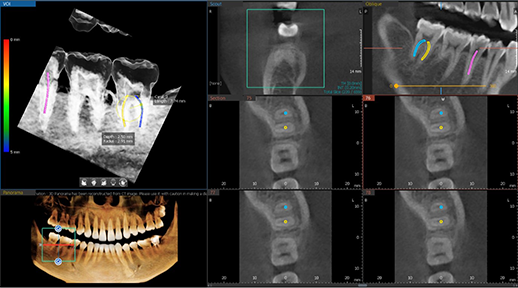
Leading Teeth Segmentation Technology
Acquiring teeth segmentation work is a critical thing to achieve the treatments. However, Due to the various shapes of teeth, it’s hard work. By teeth segmentation in Ez3D-i, dentists can get teeth fine teeth segmentation, and simulation is performed easily for doing the treatment. This feature helps VTO/STO/3D photo/extraction simulation and plans diagnosis effectively and efficiently.

Create Report
Ez3D-i can create your own template to create a high-quality report. The Auto Fill function increases convenience and enables efficient report creation and management.
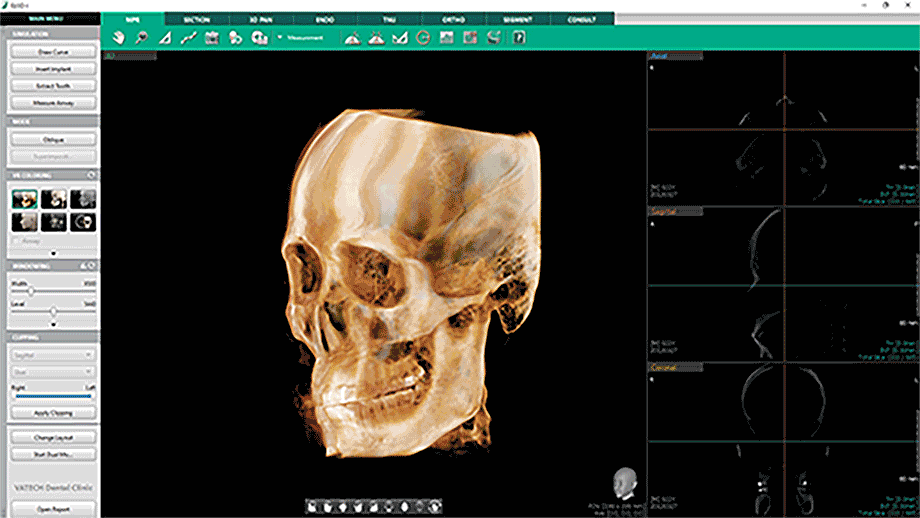
Personalization
Ez3D-i offers you three different types of color skins. Select your own color scheme to customize the software.
With Ez3D-i, create a more professional and contemporary presentation of your clinic.
